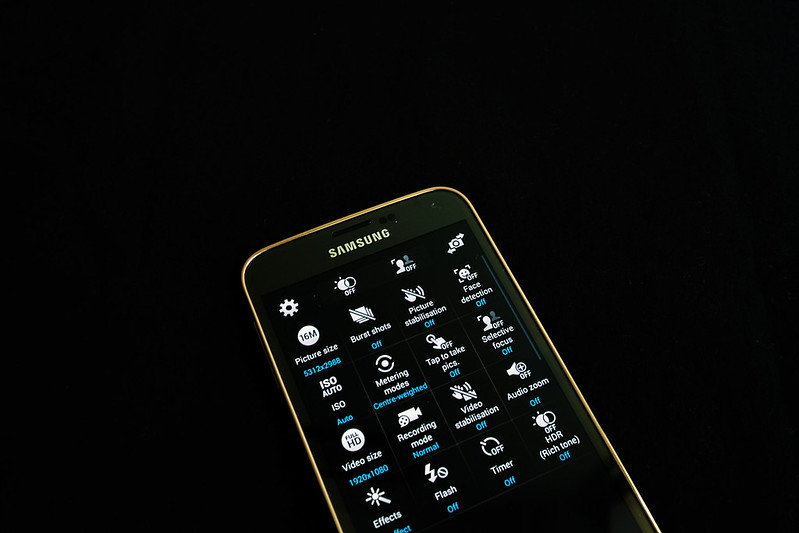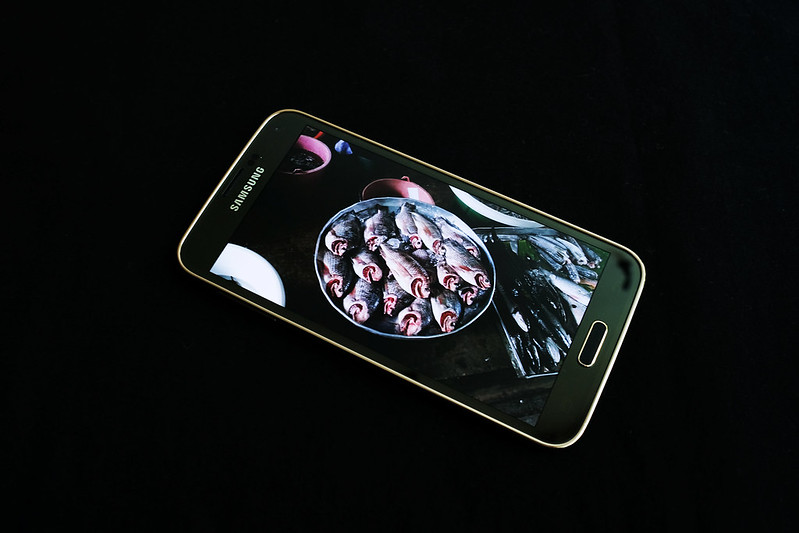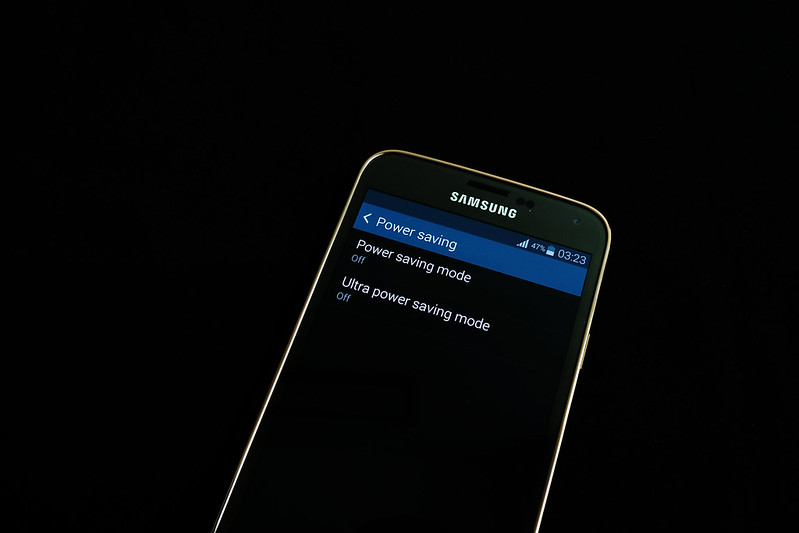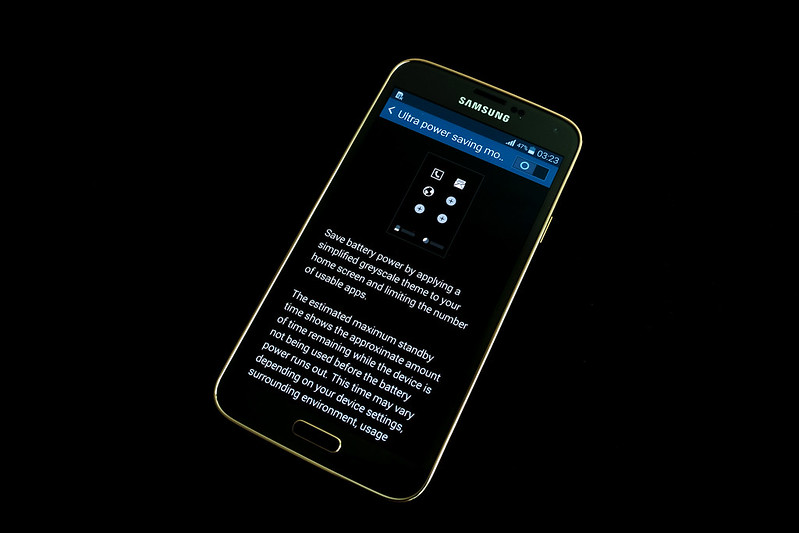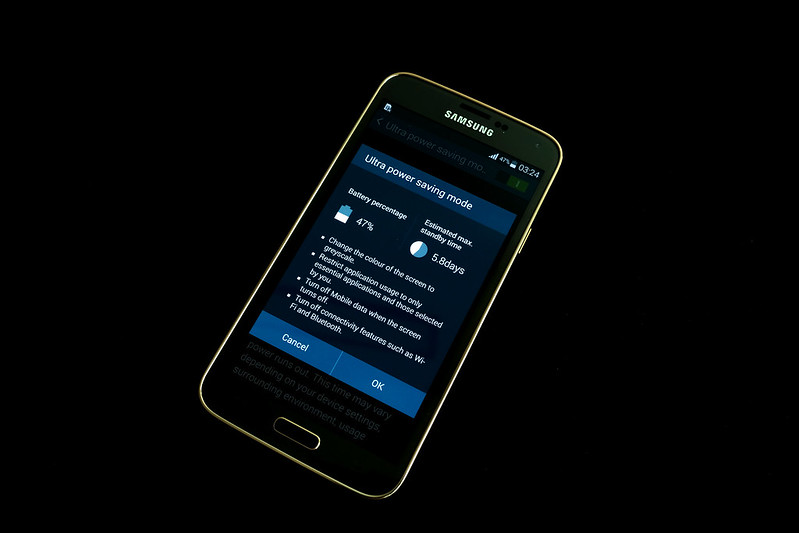Hello there! It has been about a month I’ve switched to
being an Android user, not totally but co-existingly. I’m an Apple user, but
before that I was an Android Samsung user. When Samsung asked if I would like
to try out their GALAXY S5 LTE, I agreed, because I wanted to see what
improvements Samsung had made since the time I used a GALAXY S3.
I brought this baby to BKK with me~ In my opinion, Apple and
Android are both good in their own ways and it is really up to your personal
preference as they target different users. There are things that I feel my Apple
is not capable of doing what the Samsung GALAXY S5 LTE can do, and vice versa.
Samsung GALAXY S5 LTE comes in 4
different colours – shimmery WHITE,
charcoal BLACK, electric BLUE and copper GOLD.
Loving the vibrant and big screen.
I use my phone to take pictures all of the time thus this short cut
button that Samsung have thoughtfully designed becomes a great help when you
need to snap a picture fast!
I am honestly most attracted to its camera functions. There
are so many options to opt for! The GALAXY S5 LTE is fitted with a 16MP rear
camera with a ½.6” sensor and a large f/2.2 aperture. It has an enhanced menu
and an even more user friendly interface.
Pictures that I have captured during my trip, mainly from
the train market.
The pictures below are direct from the phone, I swear by my
life, zero editing. Not even lightings, STRAIGHT FROM THE PHONE!!!
Very sharp details and vibrant colours~
The above pictures are taken with no special effects
function chosen. The ones below are taken with the selective focus function. Which means it can do the job of a DSLR,
by focusing on the subject and blurring the background. What’s even more
amazing to me is, after you have taken the image, you can edit and reverse the
effect by focusing the background and blurring the subject instead. How cool is
that?! You don’t even need a separate application or software, you can edit it
with the phone’s function!
Again, I emphasize, all pictures are straight from the phone
with zero editing. Even with no filters and editing, the colours are really
pretty, vibrant but not to the extent that it looks fake.
The selective focus function is really a great help! It can
take close ups at such close distance and still able to focus. I’ve recently
purchase a new camera with a prime lens which means taking macro pictures can
be a pain in the ass but with my Samsung GALAXY S5 LTE, I really can have the
best of both worlds. ^^
Besides the selective focus function, other camera functions
that I really like are: Fast Auto Focus, real-time HDR and Beauty Face mode!
In this era of technology, most of us are on our phones
almost 24/7. The moment we open our eyes in the morning to the second we shut
our eyes to sleep, the phone has became part of a lifestyle that we cannot live
without. Thus having sufficient battery is a very important. We now have
portable charging case and mini power banks to make charging batteries so much
easier. But no matter how small it is, I still find it a burden to bring around.
The Samsung GALAXY S5 LTE has taken this into consideration
and have came up with the power
saving mode function.
It offers the normal power saving mode, where brightness and
stuff like blue tooth and all will be adjusted to save maximum battery. But it
doesn’t stop there, Samsung has brought this to another level by creating an ultra power saving mode.
The Ultra power saving
mode turns the display of the GALAXY S5 LTE into greyscale and shuts down
all unnecessary features to dramatically minimize battery consumption. During Ultra
Saving mode, you can still have the liberty to use your mobile date but when
the screen is turned off, mobile data will be switched off and features such as
Wi-fi and Bluetooth will be disconnected.
While activating the Ultra saving mode, it will also show a
list of data informing you about your battery life and the amount of time
estimated that the battery could last.
This is how the screen will look like after activating the
Ultra power saving mode.
While all unnecessary applications are switched off, 6
applications will still keep running, of which 3 has already been pre-chosen:
SMSes, Emails and Calls, and you can choose the remaining 3 from a list
including: Whatasapp, Twitter, Facebook, Calculator, Clock etc.
This feature is definitely very useful and could save you in
situations where you do not have your power bank or anywhere you could charge
your phone. There are still many functions I have yet to explore with the new
Samsung GALAXY S5 LTE. I was also privileged enough to be given the Samsung Gear
2, so I’ll be back for another review when I have figured that out.
Till then, this is my Samsung experience and thoughts for
those who are or might wanna give Android phones a try.
If you are really keen, Samsung is also having a promotion
that you don’t want to miss:
1) Purchase GALAXY S5 LTE in 16GB with contract
- FREE 16GB micro SD
card (worth $26) on a while stocks last basis
2) Purchase GALAXY S5 LTE in 32GB without contract and receive
- FREE Wireless
Charging Kit (worth $108) on a while stocks last basis
- Battery Pack (worth
$88) on a while stocks last basis